The camera I mentioned in this post has arrived. I'll be familiarizing myself with it over the next few days/weeks/months (it's pretty sophisticated) and will start posting photos as soon as possible.
A generic digital camera question: I notice that the camera comes with software, and the software paperwork says that I have to install it on my computer. Is this true, or just a way to tie me into the camera manufacturer's website? I notice that my sister has a Kodak camera and, without the Kodak software installed, Windows still recognized her camera and was able to download her pictures. Do I really need to install the software that came with the camera?
Thursday, January 22, 2009
Subscribe to:
Post Comments (Atom)
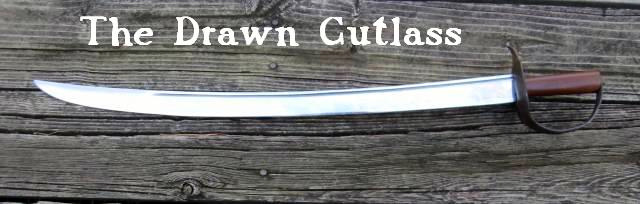
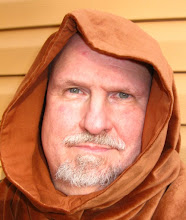





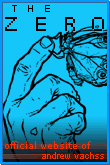
6 comments:
I would try just plugging it in.
If Windows fails to recognize it, then you'll need the software. I don't think that happens much, anymore.
I don't use my camera's software. Set the camera to record images in jpg format, around 1024 X 768, or 640 X 480.
Your camera should have a memory card that you can remove and stick in the computer, printer, or a USB corded adapter. Just cut and paste the pics from the card to whatever folder you like for uploading later. Use any photoshop program you like to crop the images. Try to keep the file sizes small for ease of downloading by viewers.
What camera do you have Bob?
It's this one by Canon, Xavier. Seems to have a pretty comprehensive list of shooting modes, including full manual if desired, as well as macro, wide and telephoto via the zoom. You can also change out lenses on it, but I don't see the need for that at the moment.
Yep. Almost the same one i use. I use a Canon Powershot A520.
I respectfully disagree with the resolutions you are suggesting Xavier.
For posting just to the web that's fine for most images. But; (two actually) Most newer pcs and macs have much higher resolutions than this. Meaning the image shows up very small on the screen, or if expanded it pixelates.
Secondly, if you ever (or maybe a future generation) tries to print them, you end up with pretty small images.
As I said, for the web, anything over 90ish pixels is a waste of space, but in sending photos to others or printing them, go with a higher resolution. I run my both my pc and mac at much higher resolutions on the 22 inch screens. With 22 inch monitors going for less than $200 in some shops, it's what's happening...
enjoy.
Post a Comment