I acquired an Amazon Kindle e-reader during my hiatus. Before acquiring it, I had downloaded Kindle For PC, which allows you to read your Kindle acquisitions on your PC; there are also versions for Apple, various phones, etc.
Well, I went nuts downloading free e-books onto the Kindle For PC, thinking that I could transfer them over to the Kindle when I acquired one. When I did acquire the Kindle, I discovered that the process wasn't all that intuitive, really. And, once I did manager to figure it out (Amazon Kindle phone support was next to useless), I discovered that for some reason the books I transferred over often times weren't recognized as mine, thus I could not read them in the Kindle.
So, on Monday night I reset my Kindle to factory specifications, which basically wipes out everthing you have in it. Then I accessed the Kindle Store via wi-fi, and, as if by magic, all of my 400+ books magically appeared in the "archived books" section of the Kindle. Hey ho, I thought to myself, this is better.
It wasn't. What was in the "archived books" section of the Kindle was a record of the books I had previously downloaded, and if I wanted to actually read them, I had to download them again.
And no, there is no provision for downloading 400+ books in a single swallow. You have to do it one at a time. Which sucks, but, most of an 8-hour work shift later, the job was done.
Tonight I've been organizing the books into "collections," which means less scrolling through pages in order to find a book among the 400+. I have them mainly organized by author name, but have one collection titled Desert Island Books for those ones that I want to keep handy.
I haven't really done much with the Kindle, but I like having such a plenitude of books available, many of them old favorites. I'll comment more as I become more familiar with this new (to me) technology.
Tuesday, April 12, 2011
Subscribe to:
Post Comments (Atom)
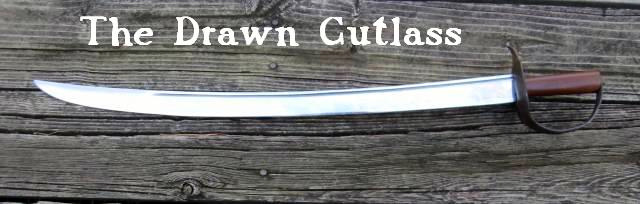
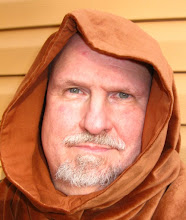

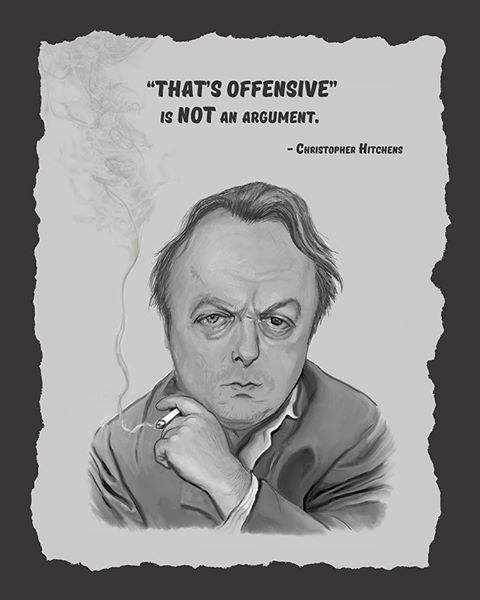



1 comment:
I have only purchased 50-odd books for my Kindle, and usually remove them from the device, once read. As you noted, the "home" menu gets cumbersome quickly.
I'll have to try the "collection" route, as you did. Thanks for posting that bit; I haven't been terribly adventurous with the thing, and therefore hadn't yet tried to reload anything. Now at least I know to schedule a block of time for the task.
Post a Comment